Description
Cognos Analytics Dashboards course provides you with knowledge of the basics of dashboard creation using IBM Cognos Analytics. You will be introduced to Cognos Analytics layout and functionality. As a result you will gain skills needed for creating interactive and informative dashboards. You, the student will identify data sources, customize content and presentation. Additionally, you will learn how to save a dashboard, open a dashboard view in order to interact with it, and share dashboard content with other users. This course presents to you Cognos’ new intuitive reporting tool called IBM Cognos Analytics Dashboards. You will also learn to use spreadsheet or enterprise data to create stunning colorful reports. In addition, the course will include for you a presentation of the “story-telling” feature called Stories.
IBM Cognos Analytics delivers an intuitive dashboard creation and consumption ability to its consumers, inspiring confidence, and security for critical business decisions. Their experience is guided with built-in self-service intelligence to amplify and act on insight in common everyday actions.
Cognos Analytics Dashboards are intended to present you with simple, clear visual, high level answers to business questions. They
are about making data accessible and easy to understand for consumers at any skill
level. For this, they are centered around the use of visualizations, perhaps the same visualizations
also available in Cognos reports, but presented in a strategic (summary) way rather than a tactical (granular) way. Henceforth in a dashboard, everything is centered around data being visually summarized.
· Dashboards are intended to be available and authored by users at any skill level be it the advanced user, as well as the beginner. This means making dashboards accessible for any skill level. There are often people in an organization who need simpler views, simpler
reports. and it is imperative to ensure that those skill levels are being serviced.
They do not have the time or even the requirement to look at a 5000-row report which
may not even be a report, but just a data dump. They need to see summary information.
· Finally Dashboards are for the skill set that knows how to drag and drop and how to deal with their Microsoft Excel files. As a result you will learn to use various data sources the average user in your office uses.

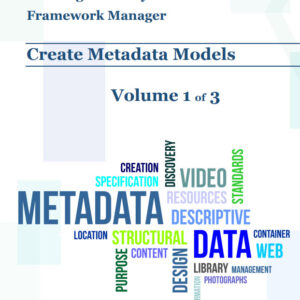
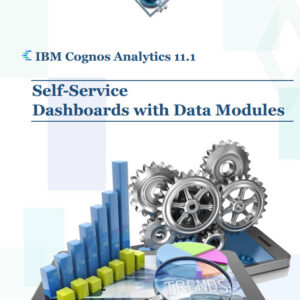
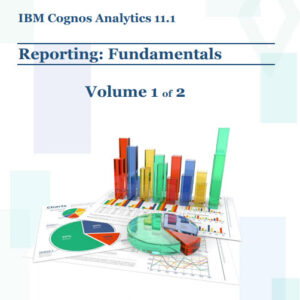
Reviews
There are no reviews yet.