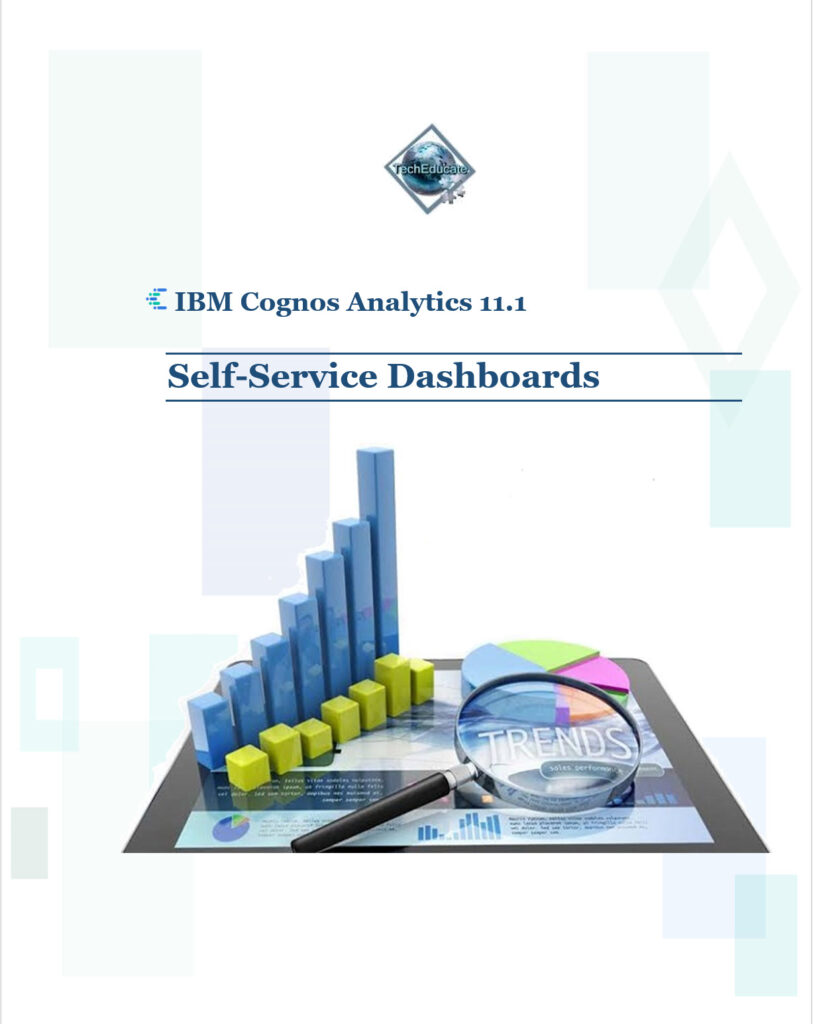Cognos Analytics Dashboards course provides students with knowledge of the basics of dashboard creation using IBM Cognos Analytics. The student will be introduced to Cognos Analytics layout and functionality while gaining skills in creating interactive and informative dashboards. The student will identify data sources, customize content and presentation. Additionally, the student will learn how to save a dashboard, open a dashboard view in order to interact with it, and share dashboard content with other users. This course presents Cognos’ new intuitive reporting tool called IBM Cognos Dashboards. The student will learn to use spreadsheet or enterprise data to create stunning colorful reports. The course also includes a presentation of the “story-telling” feature called Stories.
Chapters:
- Introduction to Uploading Files
- Introduction to Data Modules
- Introduction to Dashboards
- Create a Simple Dashboard
- Create a Complex Interactive Dashboard
- Create a Story
Table of Contents
- Dashboards Defined
- Self-Service Dashboards
- Dashboard Consumers
- Consumer Characteristics
- Dashboards versus Reports
- The Case for Dashboards
- The Case for Reports
- Dashboard Design Proven Practices
- Cognos Analytics Interface
- Dashboard Interface
- Template Layouts
- Object Positioning
- Dashboard Interface Modes
- Preview Mode
- Edit Mode
- Open and Save a Dashboard
- Dashboard User Interface
- Navigation Bar
- Features Bar
- Data Tray
- Dashboard Visualizations
- Dashboard Data Sources
- Data Modules
- Packages
- Data Sets
- Uploaded Files
The Case for Dashboards
What are the advantages of using BI dashboards?
- Interactive dashboards provide intuitive data presentation, allowing users to understand the story behind their data.
- Dashboards visualize all aspects of your business providing actionable insights.
- You can drill into detail and zero in on KPI data points.
- Dashboards offer an up-to-date view of how the organization is performing.
- Identify problems and opportunities to discover what is driving the data.
- Modern BI dashboards are interactive and allow customization with ad-hoc visualizations and trend identifications.